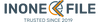MacOS Recovery on DVD
Master the MacOS Recovery on DVD
With the advancement of technology, MacOS recovery on DVD has become a popular method for users to recover data or restore the MacOS in case of any system failure. Whether it’s a software corruption or a hard drive failure, a recovery DVD can be a lifesaver. It contains all the necessary tools to help you troubleshoot the issues and repair the system.
When creating a MacOS recovery on DVD, specific steps are needed. The first step involves having a blank DVD and a functioning DVD burner. In addition, you need to download the MacOS recovery disk assistant from the Apple store. Once downloaded, follow the instructions to create your recovery disk on DVD. Make sure your DVD has enough space for the download.
Once the recovery DVD is created, you can use it to recover or restore your MacOS. Restart your Mac and press the C key while it’s booting to start up from the DVD. You will see a MacOS utilities window where you have several options to restore from Time Machine Backup, Reinstall MacOS, Get Help Online, and Disk Utility. Each option serves a different purpose depending on the issues with your Mac, and choosing the right one will help you quickly recover or reinstall your MacOS.