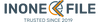Microsoft Windows 7
Microsoft Windows 7: Your Ultimate English Guide to Upgrade

Microsoft Windows 7, a hugely popular operating system, is now moving towards its end of life. Like most software, after a certain period, these systems become vulnerable due to the lack of security updates. This article aims to guide English users to upgrade their Microsoft Windows 7 systems in a simple and efficient manner
Begin by backing up your essential files. It's an indispensable step to safeguard your valuable data. Next, ensure your system meets the minimum requirements to install the new software. A good internet connection is crucial for the smooth downloading of the new system.
Upgrading from Microsoft Windows 7 has become necessary as Microsoft has stopped providing support for this system. This means there won’t be any more bug fixes or security updates, leaving your computer vulnerable to attacks. The new operating systems like Windows 8.1 and Windows 10 have advanced features which facilitate high performance and improved security.
The process of upgrading can take a few hours, but the time spent is a valuable investment for the boosted performance and security benefits you'll gain. Post-upgrade, be prepared for new features and a different layout. Learning these will likely take some adjustment, but the overall improvements should far outweigh this brief period of adaptation.